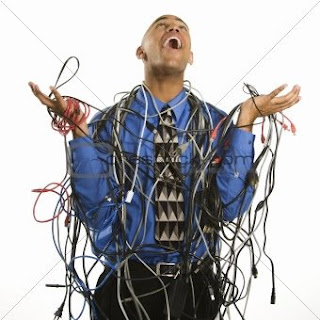 Today your priority is on getting as much work done on your Final Projects as possible. We will be getting up in front of the class and presenting what we've got on Monday, so try to knock out as much as you can.
Today your priority is on getting as much work done on your Final Projects as possible. We will be getting up in front of the class and presenting what we've got on Monday, so try to knock out as much as you can.The other thing I will be doing Monday is starting to give you guys individual evaluations on what I think are the most important thing you should be leaving this class with. Namely, I want you to be confident about setting up and running a recording session!
This is not supposed to be a surprise test and I'm not going to try to trick you. In fact, I will tell you right now what I am going to be asking you to do. Please take a look at the list below and see if there is anything there that you feel unsure about. If you would like to go over anything, please come up to the instructor station sometime today and I will be happy to review with you!
Setting up a Session
Each of you is going to come up and show me how to get a Pro Tools session going. Here are the exact things I'm going to ask you to do, so if you are unsure about any of these, please be sure to ask me to go over them before we get going.
- Select vocal and talkback microphones. Set up the vocal mic on the mic stand.
- Plug cables and headphones into inputs on the Digi 003.
- Create a new Pro Tools session in a designated folder.
- Create new audio tracks and label them accordingly.
- Check the inputs on your tracks and make sure the correct mics are going to them.
- Get signal from the mics and set good levels.
- Adjust headphone levels.
- Record a short vocal segment.
- Save and close the Pro Tools session.
- Transfer the session folder to the Media Share folder.

No comments:
Post a Comment