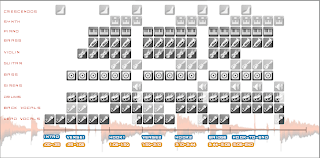
Today we're going to talk a little bit about what is called "arrangement" in music.
Arrangement is basically the order of when the different instruments come in. You could call this the "pacing" of your song. When you have several different melodies and rhythms happening in one piece of music, then you need to start deciding what goes where. And, critically, you need to decide WHY. Why would you have the bass drop right at that part? Why would those strings come in right there? Why does that flute right at that part make the whole song come together. According to Wikipedia:
A satisfactory musical arrangement will most likely (ibid, p.4):
- Provide "contrast between high and low sounds"
- Avoid heavily doubled parts with an emphasis on solo sections
- Be "sufficiently transparent to allow the musical lines to be clearly heard" and
- Not have all the instruments playing throughout.
Let's check out two quick examples and pay attention to what instruments are coming in at different points of the song:
Please do the following:
- Look in the Class Materials folder on the Media Share folder and find the Reason file called KickPush.rns. (dolly>Class Materials>KickPush.rns). DO NOT OPEN IT!
- Copy the file to your folder in Documents.
- Now open it. You should see this:
- Move each part so that one starts right after another.
- In the Sequencer section, label the tracks in the following order: Intro - Verse 1 - Chorus 1 - Verse 2 - Chorus 2- Verse 3 - Chorus 3.
- Create a Redrum and make a 32-Step drum beat.
- Create at least 4 additional instruments (only 1 Dr. REX) and record some melodic parts. Some should be low (bass) sounds and some should be high (treble) sounds.
- Copy the different parts out so that you have enough instruments for the entire song.
- Adjust the arrangement, so that the energy and excitement changes throughout the song.
- Save this to your folder as: your name_KickPush

No comments:
Post a Comment