
Last class we took some time to learn about the white keys of the keyboard.
How many different notes are there? What are their names?
So, today, we're going to talk a little bit about the remaining notes - the ones on the black keys.
The black keys don't have their own letters like the white keys do (ABCDEFG). Instead, the black keys are named by where they are in relation to the white keys.
A black key that is to the right of a white key is called a sharp.
A black key that is to the left of a white key is called a flat.
Here are the symbols of sharps and flats:
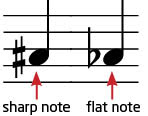 Here is what they look like on an actual keyboard:
Here is what they look like on an actual keyboard: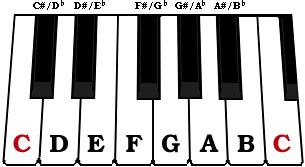 Do you notice anything interesting about the names of the black keys?
Do you notice anything interesting about the names of the black keys?Here is the important thing:
Black keys each have two names because they are always to the right of one white key and to the left of another.
Confused? It's actually not so tricky. Think about it...
There is black key in between F and G. If you're going up from F, then it is called F sharp. If you're going down from G, then it is called G flat.
Assignment
- Open Reason and create a new file.
- Create a Redrum and load some sounds into it (bass, snare/clap, hi hat, percussion, etc.)
- Make a 32-step drum beat.
- Set your L marker to Bar 1 and your R marker to Bar 17.
- Use Copy Pattern to Track to put the beat into the Sequencer.

- Now, click on Pattern 2 and make a 2nd drum beat (16-step is fine).
- Move your L marker to Bar 17 and your R marker to Bar 25.
- Use Copy Pattern to Track to put the beat into the Sequencer.

- Now Create a NN19 Digital Sampler.

- Click on the Browse Patch button and load any sound into it that you like.

- Move the L marker back to Bar 1 and the R marker back to Bar 5 and hit Play to listen to your beat play back.

- Using only the black keys on your keyboard, come up with a melody to go with the beat. When you've got it down, record it.

- Use OPTION-drag to Copy out your melody so that it ends on Bar 17.

- Now move your markers so that the L is on Bar 17 and the R is on Bar 25.
- Create a 2nd NN19 Digital Sampler and load a different sound into it.
- Again, using only the black keys, come up with a second melody and record it.

- When you're done, move the L marker back to Bar 1 and play the whole thing back from the start. Sound good?If not, what can you do to make it better?
- Add any other instruments that you like.
- Save this as: your name_black keys

No comments:
Post a Comment