First thing to know is that this song is in the key of Eb Major.
Now, based on our knowledge of the Major Scale formula, we should be able to figure out all the notes of the scale on our own...
...but to make our lives easier, we're going to use this website to figure out the notes of Eb Major:
click here.
In the appropriate columns, please change the settings so that you are looking at the Eb Major scale. It should look like this:
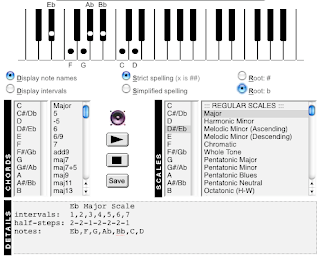 Click on the play button to listen to what the scale sounds like and note the keys on the picture of the keyboard at the top.
Click on the play button to listen to what the scale sounds like and note the keys on the picture of the keyboard at the top.OK, now let's listen to clip of the beat we're going to be working on today:
Hear the similarities?
The main melody of this beat is almost almost exactly like playing the scale. It uses the following 6 notes:
Eb - G - Ab - Bb - D - Eb
Pretty straightforward. The trick is the rhythm that the notes are played. Also, what instruments do you hear actually playing the melody? How many different instruments? OK, let's give this a shot.
Part 1
- Open Reason.
- Create a Redrum Drum Machine.
- Set the Tempo to 82 BPM

- Set the # of Steps to 32.

- Load a Bass, a Clap and a Hi Hat. I recommend the following sounds: Bass=Bd_SupaDupa, Clap=Clp_Optical, Hi Hat=Hh_Xfile2
- Put the Clap on 5 and 13.
- Put the Bass on 1, 11 and 14.
- Put the Hi Hat on all the boxes.
- Change the Edit Steps switch to 17-32 and repeat steps 6-8. Feel free to make any adjustments to switch it up a bit.
- Set your Loop Markers so L is on Bar 1 and R is on Bar 3. (You might have to zoom in on the Sequencer).
- Use Copy Pattern to Track to put the beat into the Sequencer.
- Be sure to turn the Pattern button off so that you don't hear a double of your beat.
- Now Create an NNXT Advanced Sampler.
- Click the Browse Patch button and load the following patch: Reason Factory Sound Bank>NNXT Sampler Patches>Organ>M100 Flutes.sxt
- Listen to the original melody and again and get a feel for the rhythm of how it's played.
- Make sure the Loop On/Off button is lit up and hit play.
- Now try to play the melody along with the beat. Remember, the notes are Eb, G, Ab, Bb, D and Eb. Look at the chart of the Eb Major scale if you are unsure:

- When you are confident playing, hit Record and record the melody.
- Save this as: your name_Rubberband
Now let's switch up the drums to create a Dirty South-style beat:
- On the Redrum, click on Pattern 2

- Adjust the Resolution to 1/32

- Change the # of Steps to 64.

- Put the Clap on Box 9.

- Change the Edit Steps switch to 17-32 and put it on Box 9 again.

- Change the Edit Steps switch to 33-48 and put it on Box 9 again.

- Change the Edit Steps switch to 49-64 and put it on Box 9 again.

- Now let's work with the Bass...change the Edit Steps switch back to 1-16 and put it on Box 1.

- Change the Edit Steps switch to 17-32 and put it on Boxes 5 and 11.

- Change the Edit Steps switch to 33-48 and put it on Box 1.

- Change the Edit Steps switch to 49-64 and put it on Boxes 5 and 11.

- Now let's work with the Hi Hat...put it on all the odd-numbered boxes.

- Do the same on Steps 17-32, 33-48 and 49-64.
- Now try putting Hi Hats on some of the even numbered boxes to get those fast rolls in.
- In the Sequencer, DELETE all of the Redrum regions.
- Move the Loop Markers, so the L is on Bar 1 and the R is on Bar 17.

- Use Copy Pattern to Track to put the beat into the Sequencer.

- Save it.


No comments:
Post a Comment