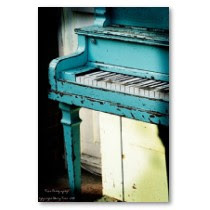
Last week we spent a good amount of time focusing on the Major Scale and getting to know the sound of it. Today we're going to spend some time getting to know the other main type of scale used in Western music, the Minor Scale...
So, we already know the general feeling that the Major Scale creates (happy, upbeat, etc.). In contrast, how would we describe the Minor Scale? Let's quickly use the looknohands website to listen to the sound of the A Minor scale:
- Click on the link to go to the looknohands.com website.
- In the Scales column, click on A.
- In the list of REGULAR SCALES, click on Melodic Minor (Descending).
- Click on the Play button to hear the scale.
- When you've heard enough, click the Stop button.
Here are a couple of tracks built around minor scales:
"Glamorous Lifestyle" by The Jacka ft. Andre Nickatina (produced by Traxamillion) - key of B flat Minor
How would you characterize the emotions of each of these songs? Very different, right?
As you can hear, the Minor scale can actually be used to convey a lot of different feelings. But I personally feel that the thing that they all have in common is a certain intensity of emotion; whether it is sadness, or anger, or a taste for living a "glamorous lifestyle", I feel that all the artists from the songs above are expressing an intense, passionate feeling through their music.
OK, so just like with the Major scale, the Minor Scale has a certain formula that it is built around. The formula is:
W - H - W - W - H - W - W
Using this formula, let's quickly figure out the keys of the C Minor scale on the picture below...
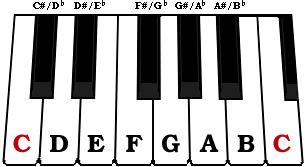
So, for today's assignment, you are going to be using C Minor. There are three parts to this assignment....
Part 1
- Hit Command-T on your keyboard to open a new tab in your Internet browser.
- Copy this URL and paste it into the address section of the new tab: http://www.looknohands.com/chordhouse/piano/
- In the Scales column, click on C.
- In the list of REGULAR SCALES, click on Melodic Minor (Descending).
- Leave this tab open so that you can refer back to it for the next two parts.
- Start a new Reason session.
- Make sure you see a Mixer 14:2 at the top of your rack.
- Set the Tempo to 80 BPM.

- Create a SubTractor Analog Synthesizer.
- Click on the Browse Patch button in the upper left corner of the Subtractor.

- Go into the Subtractor folder called PolySynths (Reason Factory Sound Bank>Subtractor Patches>PolySynths) and find a sound that you like.
- Make sure the L marker is on Bar 1 and the R marker is on Bar 5. (You may need to zoom in on the Sequencer to see the right numbers.

- Make sure that both the Click and the Loop buttons are lit.


- Hit Play and listen to the tempo of the click.
- Practice playing the C Minor scale up and down in time with the click - each note should be played on the click. If you need to, feel free to slow the tempo down. Feel free to look at looknohands.com for reference.
- When you are ready, hit Record and record yourself playing the scale up and back. Don't forget to wait to start playing at Bar 1!
- Hit Stop when you are finished.If you don't like your performance, delete it and do it over. Keep working until you get it right!
- Save this as: your name_CMinorScale.
- Go to the Media Share and put a copy of your file into the Student Work folder. If you're not sure how to do this, raise your hand and ask an instructor.
- Open Reason and create a new file.
- Create a Redrum and load some sounds into it (bass, snare/clap, hi hat, percussion, etc.)
- Make a 32-step drum beat.
- Set your L marker to Bar 1 and your R marker to Bar 17.
- Use Copy Pattern to Track to put the beat into the Sequencer.

- Now, click on Pattern 2 and make a 2nd drum beat (16-step is fine).
- Move your L marker to Bar 17 and your R marker to Bar 25.
- Use Copy Pattern to Track to put the beat into the Sequencer.

- Now Create a SubTractor Analog Synthesizer.

- Click on the Browse Patch button and load any sound into it that you like.

- Move the L marker back to Bar 1 and the R marker back to Bar 5 and hit Play to listen to your beat play back.

- Using only the keys of the C Minor Scale, come up with a melody to go with the beat. When you've got it down, record it.

- Use OPTION-drag to Copy out your melody so that it ends on Bar 25.

- Now move your markers so that the L is on Bar 17 and the R is on Bar 25.
- Create a 2nd Subtractor and load a different sound into it. (This one can be from any of the Subtractor folders - Bass, MonoSynths, Pads, etc.)
- Again, using only keys from C Minor, come up with a second melody to go over the first one during the hook.

- When you're done, move the L marker back to Bar 1 and play the whole thing back from the start. Sound good?If not, what can you do to make it better?
- Add any other instruments that you like.
- Save this as: your name_CMinorBeat

No comments:
Post a Comment