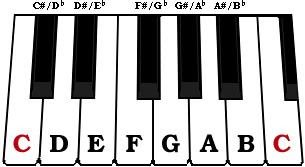Now that we know our way around the keyboard and most of the instruments in Reason, I want to take a little time to really learn about how songs are put together...
There are lots of different ways you can structure music and different types of music tend to have their own rules about it. Generally speaking, in most types of popular music, you have two or more parts that trade off, go and repeat throughout the song. Why do you think this happens?
I would say that there are two main reasons:
- Repetition - people tend to like it when they hear a part of a song that they have heard before. Since they remember it and know how it's going to go, that helps them to sing along, dance, and experience the music.
- Variety - If you just repeat the same part over and over again, it gets boring pretty fast! But if you switch it up a little by having a couple of different parts trading off, you can keep things fresh for the listener.
Since in this class we're mainly working with various types of Western pop music (hip hop, rock, etc.), we are going to focus on a Pop song structure. Today, we're going to focus on two particular parts: Verses and Choruses.
Verses- are the parts of the song where the story is told.
- The lyrics usually change from verse to verse, but the instrumental (rhythm and melody) generally stays the same.
- There are often fewer instruments and the music is more mellow in this section. This helps the listener concentrate on the lyrics and hear what the singer/MC is saying. It can also help the Chorus seem more exciting when it hits.
- The length of a verse can vary; in a typical hip hop song, verses are 16 bars long.
Choruses (aka "hooks")- are the parts where the music and lyrics are repeated throughout the song.
- are usually the most exciting parts, where the energy (and volume!) are the highest.
- are the parts that people are most able to sing along with; they usually have fairly simple, easy to remember lyrics.
- usually have more instruments than in the verse.
- is usually shorter than the verse; in a typical hip hop song, choruses are 8 bars long.
So let's take a quick minute to practice our listening skills. See if you can pick out the Verse and Chorus of each of the following songs:
Get Up Stand Up - Bob MarleyMe Against The World - 2PACIn each case, was there a difference between the melody in the verse and the chorus? What about the actual instruments? Also, how did the two songs start? Which part came first, the verse or the chorus?
For today's assignment, you will be focusing on developing solid verse and chorus sections in your beats, and then developing them into basic song structures. Then, on Thursday, you will be adding some additional parts, such as Intros, Outros, Bridges and PreChoruses.
Today you have 2 things to do:
Part 11. Create a
Verse section for your song.
- At least 16 Bars long
- At least 4 instruments
2. Create a
Chorus section for your song.
- At least 8 Bars long
- At least 5 instruments
- Uses a Combinator
3. Now Copy and Paste these two sections so that you have at least 3 Verses and 3 Choruses in your song. Start with whichever one you like.
4. Add any additional touches to your Verses to keep them interesting. If you get bored listening to a whole verse section, try to think of what you can add or subtract to keep things flowing.
5.
Save it!!!Part 2Go back to one of your old beats and create a structure for it in the same way as you did for the above.
(Part 3 - if you have time)Try to come up with an original intro to your two songs. Figure out how it should begin before the full beat really drops.